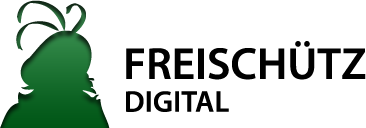
Demos
To aid in visualizing the innovative approach of the Freischütz Digital project, so-called demos for various project groups have been programmed to demonstrate by example the potential of the digital music edition based on the encoded data. These demos are: :
-
Dynamic Score Rendering
- customizes the music systems to be displayed (selects score systems)
- renders multiple movements in parallel
- shows shorthand notation written out in full (original notation vs. a performable text version)
- highlights preconfigured phenomena
- highlights details based on XPath
-
Genetic Text Stages
- selects individual text layers via a menu
- gives a summary of all text layers at a glance
- gives specific information about the writers, the type of correction process, and the correction contents
-
Text Annotations
- displays variance with a tooltip (with variance icon)
- displays variance in a separate window explaining content (with clicked variance icon)
- displays the different types of annotation with a tooltip (with annotation icon): single-passage annotations, annotations covering all the different sources simultaneously, etc.
- links to the homepage of the Carl-Maria-von-Weber-Gesamtausgabe [Complete Edition] (WeGA)
-
Text Variance
- a synoptic display of two arbitrarily-selected text sources
- The optional display of variance and annotations (see the demo: “Visualizing Text Annotations”)
-
"The Freischütz Network"
- presents the field of shared vocabulary featuring the predefined terms from the libretto sources and the reference texts
- displays the related topics and the type of relations between the topics
- displays the respective references for the terms in the texts
- links to the texts within Edirom (currently still global)
- offers in some cases a glossary defining the terminology
-
syncPlayer
- automatically scrolls the digital facsimile synchronously to the audio playbac
- highlights the measure sounding while rendering the music text in modern notation
- switches directly between various interpretations enabling their comparison
- uses the keywords: “score following,” “music synchronization”
-
Multitrack Data Set
-
Single Microphone Switcher
-
Instrument Equalizer
Music
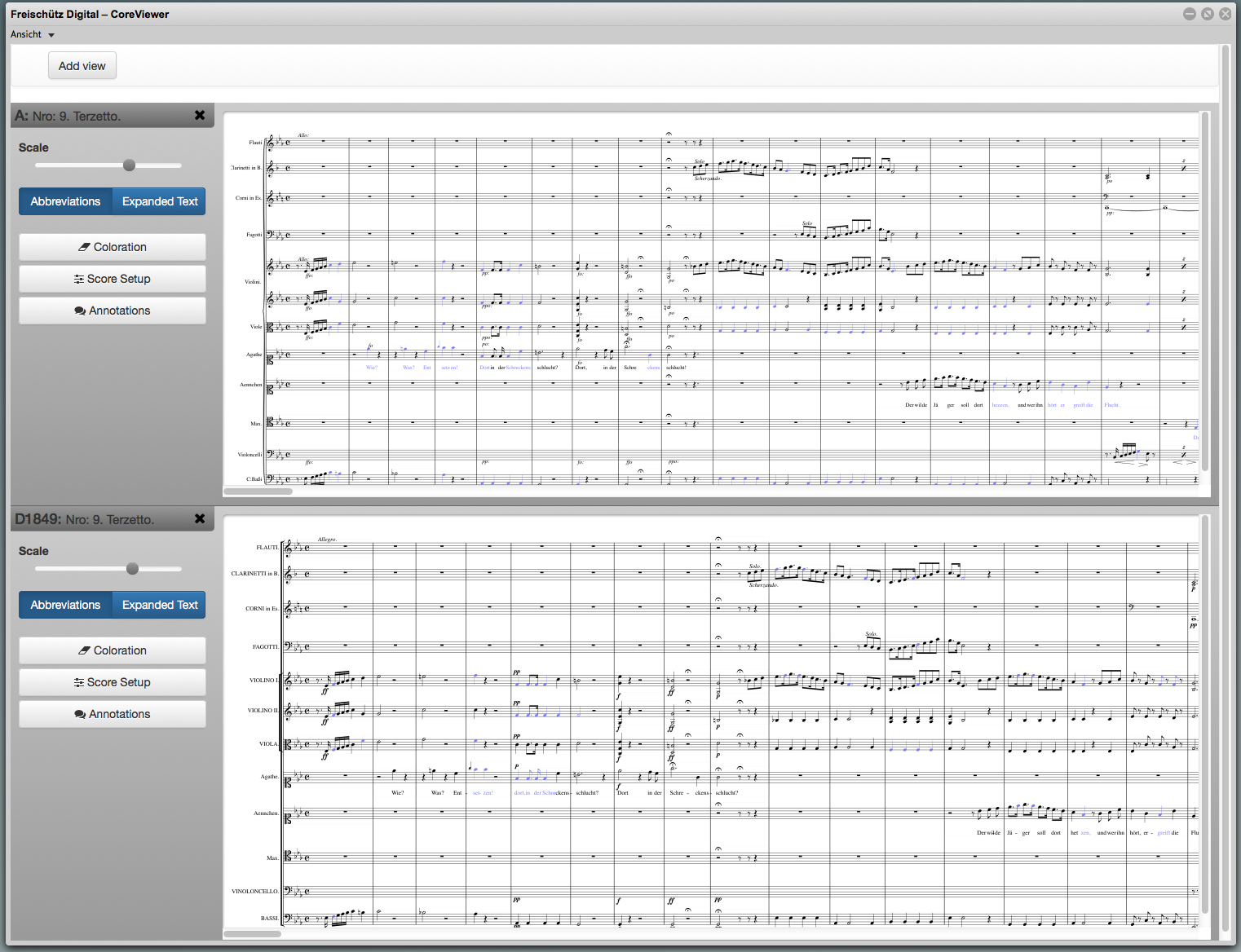
Demo: Dynamic Score Rendering
The demo “Dynamic Score Rendering” features the following applications:
Clicking on the title accesses the demo directly; it is also accessible via “Music edition: Edition” within Edirom Online.
See Demos: Dynamic Score Rendering" in the menu for a more detailed description of the features.
Text
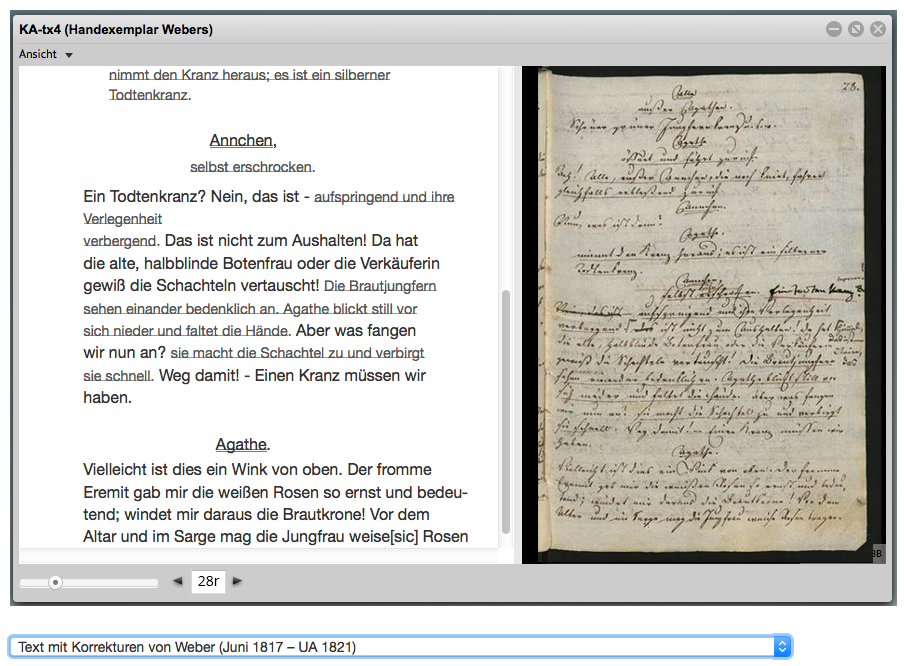
Demo: Genetic Text Stages
The demo “Genetic Text Stages” features the following applications (accessible only in manuscript text sources)
This demo shows as an example the five different text layers of Weber’s personal copy of the libretto text (KA-tx4). See Notes to the Display of Text Layers for a more detailed description and explanation of this function.
See also the relevant section in the documentation.
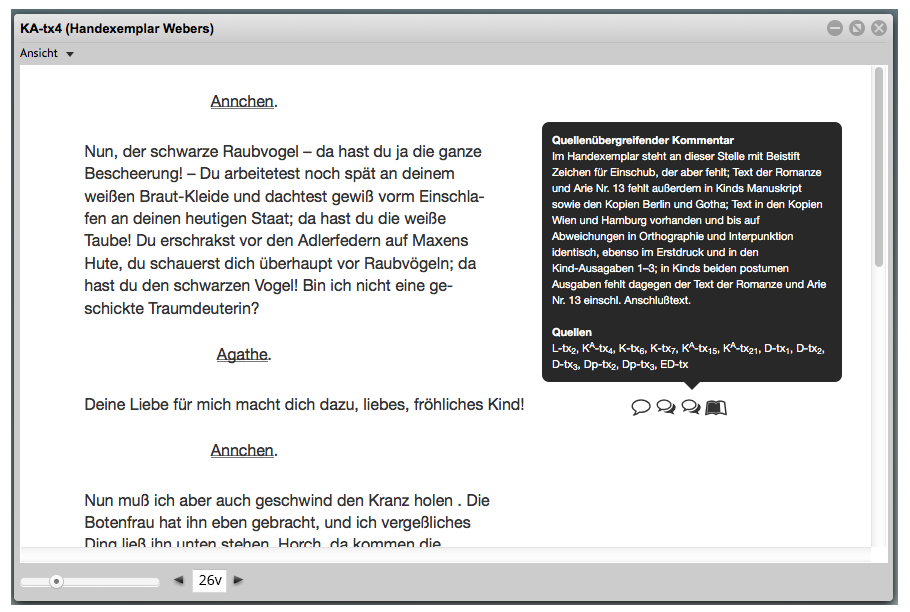
Demo: Visualising Text Annotations
The demo “Visualizing Text Annotations” features the following applications:
This demo illustrates the display of variances and annotations, especially from the single-source window (example: Weber’s personal copy of the libretto text KA-tx4). See Notes to the Annotations for a more detailed description.
See also the relevant section in the documentation.
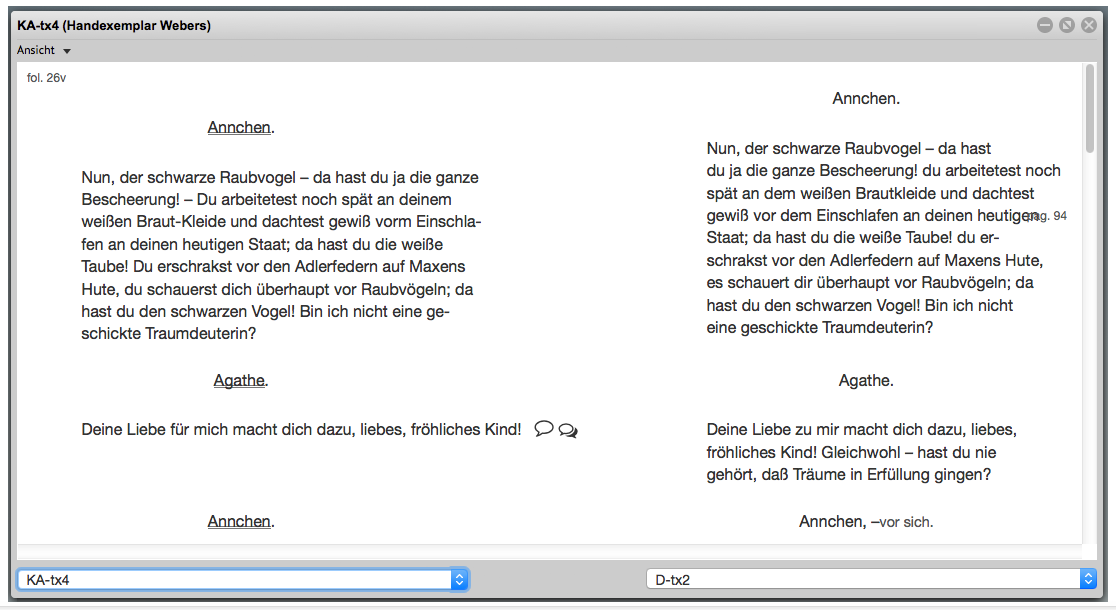
Demo: Visualising Text Variance
The demo “Visualizing Text Variance” is applicable to all text sources and features the following possibilities:
With this demo any two (authentic or authorized) sources can be selected and displayed synoptically in a source window. See Notes to the Text Varianc for more information on the features of this demo.
See also the relevant section in the documentation.
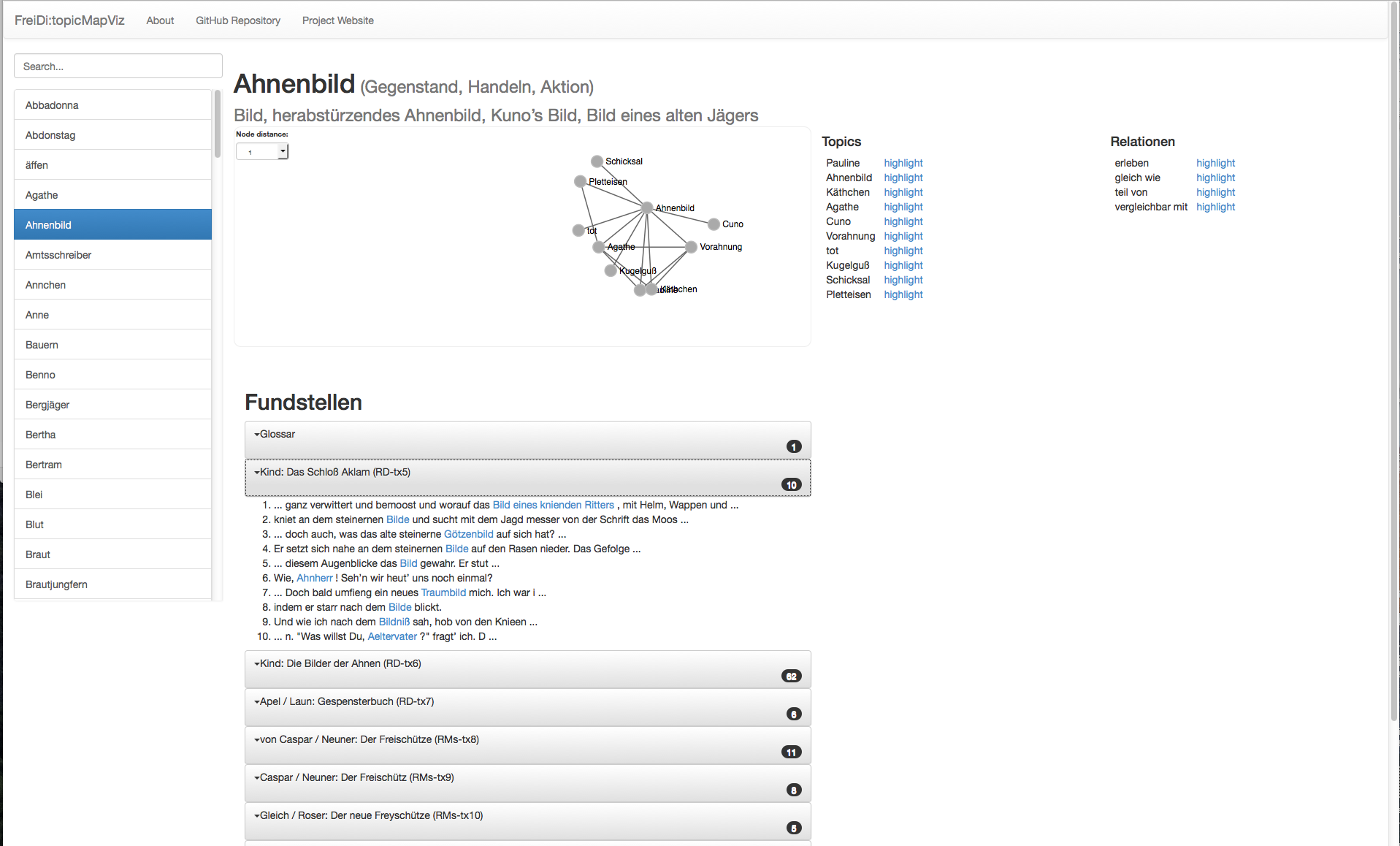
Demo: Das Freischütz Netzwerk
The demo illustrates text analysis via “Topic Maps”:
Using “Topic Maps” this demo shows the shared vocabulary within Freischütz, d the libretti and reference texts, thus indicating the possible concepts that the texts have in common. See the more precise description of the topic-map demo for a more detailed explanation of this.
Audio
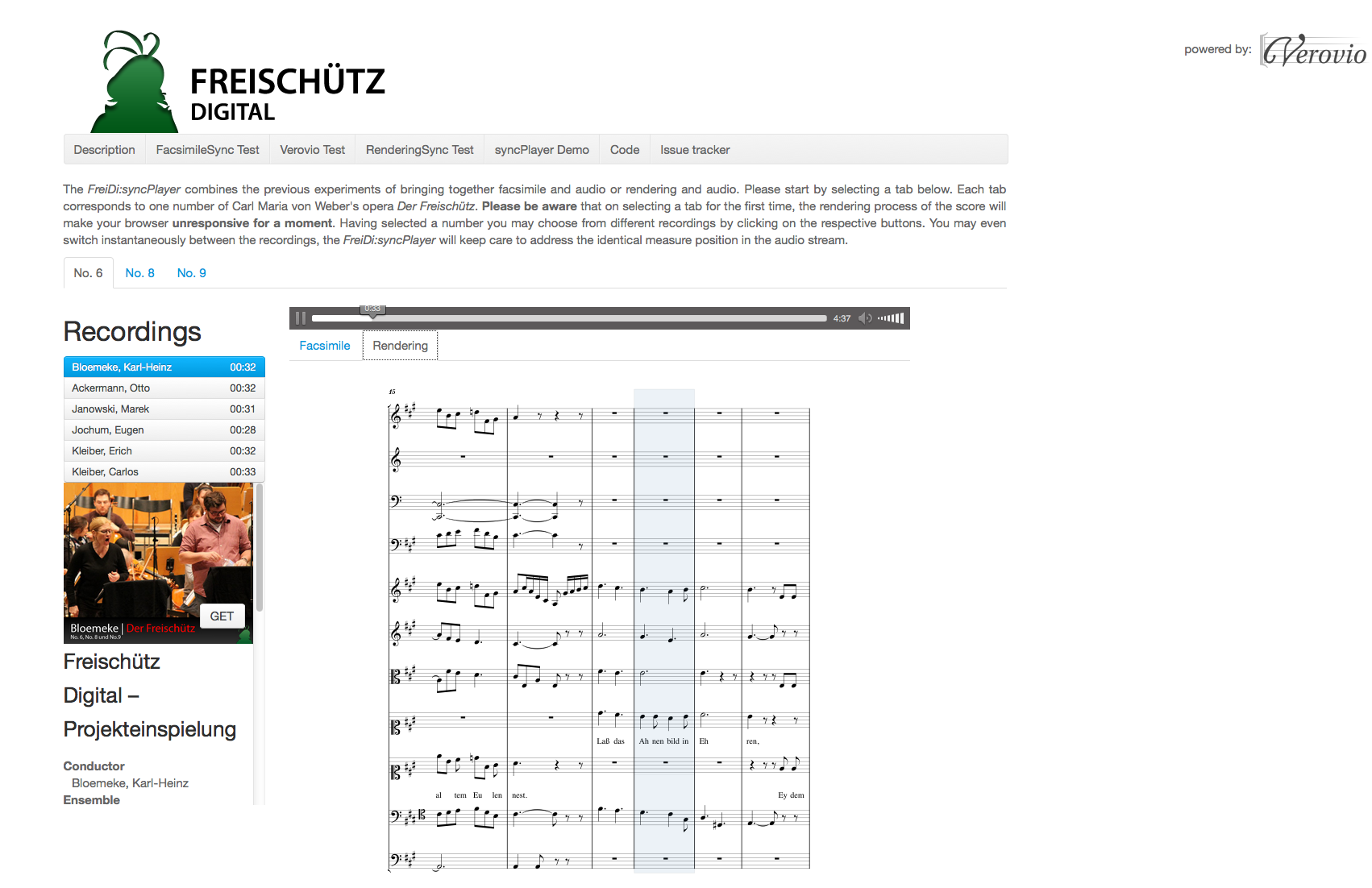
Demo: Synch-Player
The demo features the following applications:
See Notes to the SyncPlayer for a more precise description of the functions.
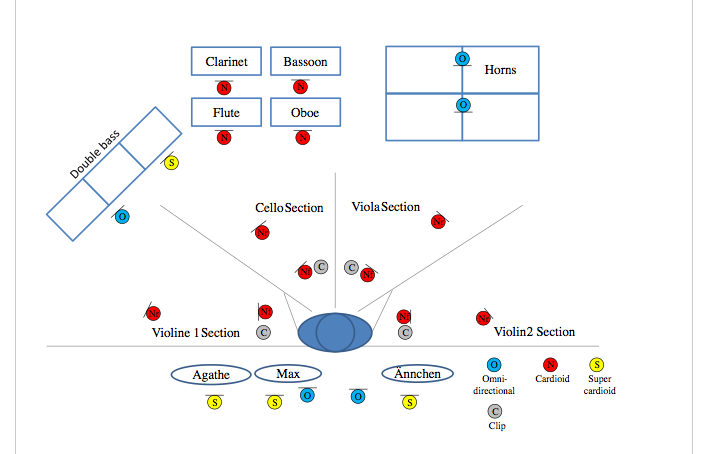
Demo: Multitrack Data Set
Within the Freischütz Digital project, three numbers (No. 6, 8, and 9) of the opera "Der Freischütz" have been produced by the Erich-Thienhaus-Institute (HfM Detmold). The main purpose for the recording sessions was to produce royalty free audio material that can be used for demonstration and research purposes. The recording was carried out by the Tonmeister students Stefan Antonin (No. 6), Florian Bitzer (No. 8), and Matthias Kieslich (No. 9) under the supervision of Prof. Dipl-Tonm. Bernhard Güttler, and Prof. Dipl-Tonm. Michael Sandner. Besides a professional stereo mix of the three numbers, the dataset provides the raw multitrack recordings from the individual microphones as well as individual group mixes that emphasize different voices or instrument sections.
Clicking on: Multitrack Data Set accesses the demo and the more detailed description directly.
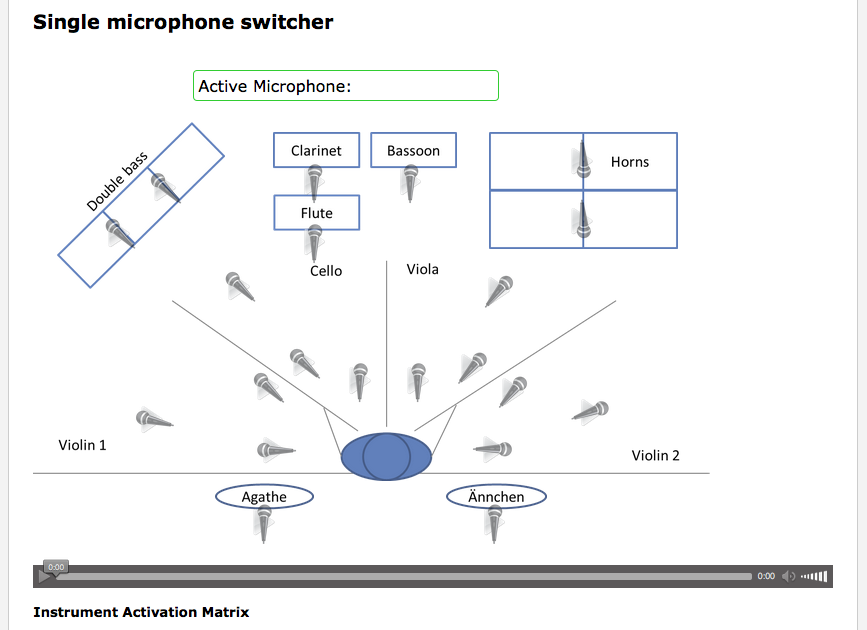
Demo: Single Microphone Switcher
The Single Microphone Switcher is a demo for exploring the recordings of the individual microphones used in the Freischütz Multitrack Dataset recordings. It sketches how the microphones were positioned in the room. The interface provides the possibility to listen to the individual microphone recordings. Furthermore, the instrument activation matrix, provides a visualization that shows which instruments are currently active (black) or inactive (white) at the current playback position.
Clicking on: Single Microphone Switcher accesses the demo and the more detailed description directly.
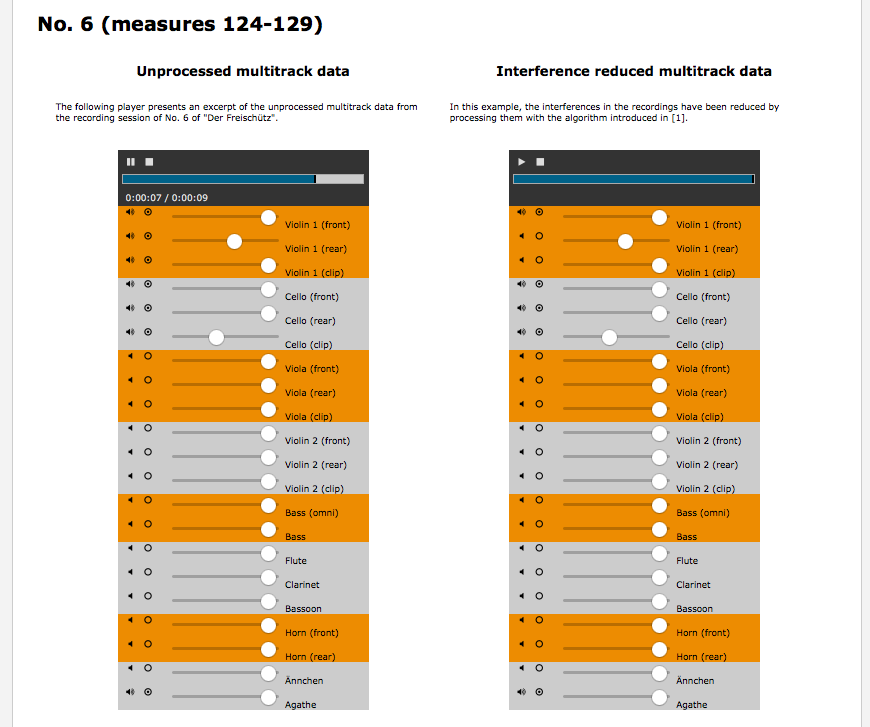
Demo: Instrument Equalizer
An instrument equalizer provides the possibility to adjust the volume of an individual instrument in a recording without affecting the volume of the other instruments.
Clicking on: Instrument Equalizer accesses the demo and the more detailed description directly.