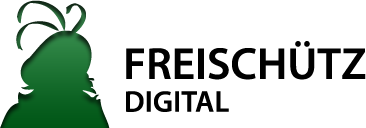
Demo Topic Map
"The Freischütz Network"
Access to the demo
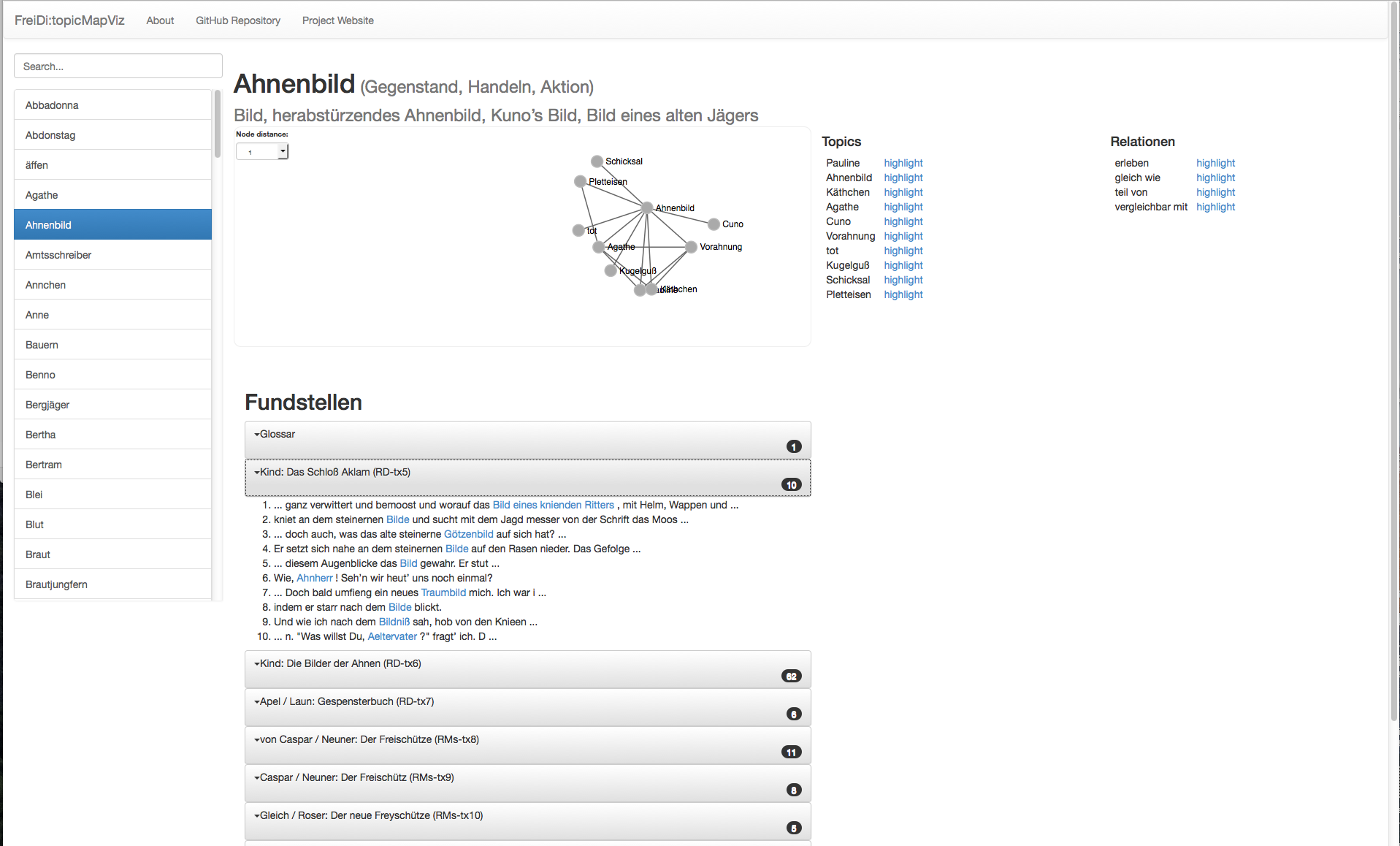
Demo: The Freischütz Network
- Direct access to the demo demo from this description.
- 1. Listed in the navigator (table of contents) of the presentation interface Edirom Online via “Demos” in the menu is the entry “Freischütz Network;” click on the entry to open the demo.
- 2. Implemented in the single-source windows of the sources selected for the relationship network – Weber’s personal copy of the libretto text (KA-tx4), the Kind print (D-tx2), and the reference texts – is a menu item. Activating this menu item displays under the aspect “Text” the keywords (names and terms) in the respective source text. A further click on a selected term or name allows access to the demo (“Topic Map”). [This function is not currently activated.]
Construction of the Demo
Topics
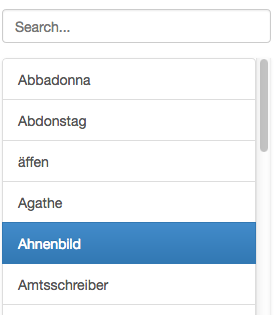
Topic-List
The individual topics (keywords) appear in alphabetical order on the left margin and can be individually accessed with a click. When selected, the single word’s field is then highlighted in color. A search field above the list also makes it possible to search for a specific term or keyword.
The individual topic entry selected indicates the search term or the keyword to the right of the list:
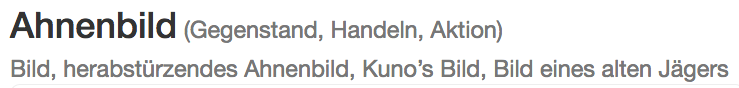
Topic-keywords
- Variants
Also listed (in a lighter shade) below the search term are other forms of the term consulted in the texts, such as lexical variants, synonyms, or different word formulations (composition, conversion, derivation); meronyms (part-whole relationships) as well as paraphrases of individual terms can also occur and be considered here. - Categorizations
Mentioned in brackets directly linked to the topic is the category associated with the topic. Multiple assignments of keywords to categories are possible. All names and terms fall into the following categorizations: :
• venue
• Action, plot
• (real) person
• mame
• role / fictitious person
• role description
• creature / natural being
• utiliatrian objects
• characteristics
• destiny
Visualization of the Relationship Network (Graph)
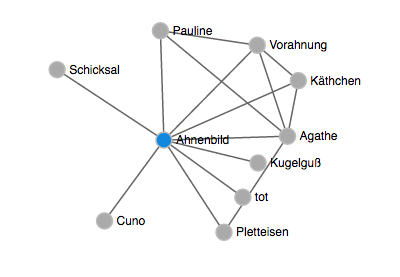
Topic-Graph
Visualized in the graph is the relationship network of terms. The selected topic is thus placed in the center, other nodes associated directly and in the first instance with the topic are displayed by relationship lines radiating from the topic; at the top left of the graph, other terms associated with the second instance (nodal associations) can be further accessed in the graph under the drop-down menu “Node Distance.” The nodes of second-degree associations then appear in a paler shade (gray). For the sake of clarity, further levels of association are not displayed.
The single nodes can be individually dragged and repositioned; this function allows the nodes to stay where they have been dragged, and the user can thus also customize a display of the relationship network.
Double-clicking on any other node places it in the center, displaying all its associations in the first and, if required, second instance.
Instances and Relations
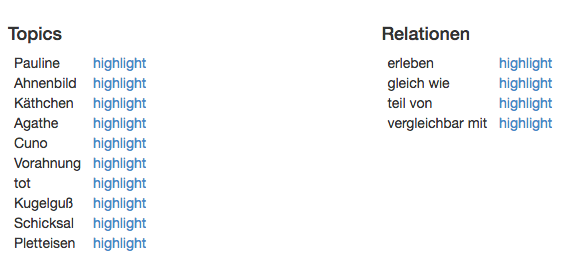
Topics: Instances and Relations
Listed at the right of the graph to further accommodate the accessed keyword are associated topics as well as also existing relations. Clicking on a topic or a relation type highlights it in the graph in blue.
Terms and names are variously related to each other. The relationship lines showing their relation type can be highlighted in color. The customized relation between two topics is displayed via mouseover on the relationship lines. The following relations can be differentiated:
Relation Types
Personal relations:
related to
friends with
well-disposed towards
Participatory relation:
part of
Affiliation:
belonging to
Instrumental relation:
used for
Similarities:
same as
comparable to
actually is
Opposition:
in contrast to
Execution:
performed by
Experience:
undergoing
finding out
References
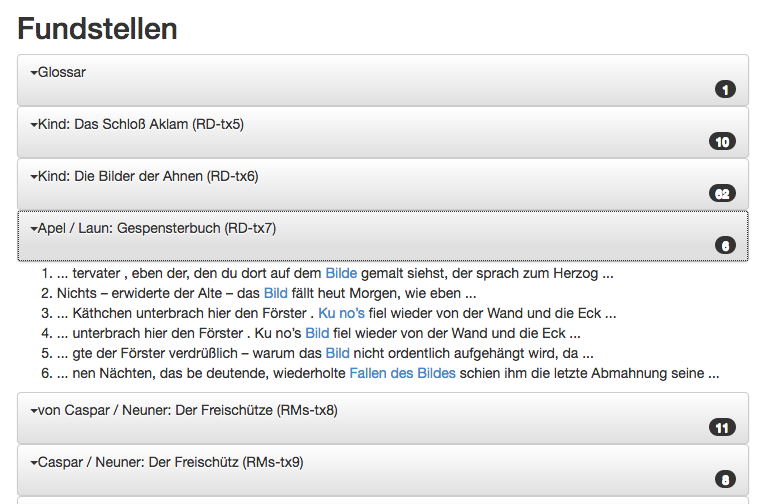
Topic-References
Listed under “References” are all text sources in chronological order, including the keyword, its variants, or correspondences. Shown in a drop-down list is the separate text source listed with excerpts of all text passages, i.e., lines, where the term appears. From this preview of the text passages, the relevant source window can be opened to arrive directly at the text passages of the source (currently the direct linking is not yet installed, instead only the source can be opened).
Given in the “Glossary” are specific explanations and annotations made in some cases to individual topic entries to explain the popular belief or superstition associated with the respective term.
Go directly to the Demo "Topic Map" ("The Freischütz Network").